WordPress-Like Blog Laravel 5.7 and AdminLTE 3 (11) – Menambah Post Baru
Pada bagian kesebelas ini, kita akan :
- Membuat Form untuk menambah Post baru
- Membuat Form ValidasiCreate Form Validation
- Mengupload Image
- Membuat Image Thumbnail
Membuat Form untuk Menambah Post Baru
Kita akan menginstall laravelcollective untuk mempermudah pekerjaan kita. Buka terminal dan install laravelcollective :
|
1 |
composer require laravelcollective/html |
Ketika instalasi sudah selesai, buka config/app.php dan tambahkan ke bagian ‘Provider’ and ‘Aliases’ :
|
1 2 3 4 5 6 |
Collective\Html\HtmlServiceProvider::class, and 'Form' => Collective\Html\FormFacade::class, 'Html' => Collective\Html\HtmlFacade::class, |
Buka Backend\BlogController.php dan lakukan modifikasi pada create() method :
|
1 2 3 4 |
public function create(Post $post) { return view("backend.blog.create", compact('post')); } |
Buat file baru, ‘create.blade.php’ di dalam direktori resources/views/backend/blog :
|
1 2 3 4 5 6 7 8 9 10 11 12 13 14 15 16 17 18 19 20 21 22 23 24 25 26 27 28 29 30 31 32 33 34 35 36 37 38 39 40 41 42 43 44 45 46 47 48 49 50 51 52 53 54 55 56 57 58 59 60 61 62 63 64 65 66 67 68 69 70 71 72 73 74 75 76 77 78 79 80 81 82 83 84 85 86 87 88 89 90 91 92 93 94 95 96 97 98 99 100 101 102 103 104 105 106 107 108 109 110 111 112 113 114 115 116 117 118 119 120 121 122 123 124 125 126 127 128 129 130 131 132 133 134 135 136 137 |
@extends('layouts.backend.main') @section('title', 'Laravel 5 Blog | Add New POst') @section('content') <div class="content-wrapper"> <!-- Content Header (Page header) --> <div class="content-header"> <div class="container-fluid"> <div class="row mb-2"> <div class="col-sm-6"> <h1 class="m-0 text-dark">Blog <small style="font-size: 15px">Add New Posts</small></h1> </div><!-- /.col --> <div class="col-sm-6"> <ol class="breadcrumb float-sm-right"> <li class="breadcrumb-item"><a href="{{ url('/home') }}"><i class="fa fa-dashboard"></i> Dashboard</a></li> <li class="breadcrumb-item"><a href="{{ url('/blog.index') }}">Blog</a></li> <li class="breadcrumb-item active">Add new</li> </ol> </div><!-- /.col --> </div><!-- /.row --> </div><!-- /.container-fluid --> </div> <!-- /.content-header --> <!-- Main content --> <section class="content"> <div class="container-fluid"> <div class="row"> <div class="col-md-12"> <div class="card"> <!-- /.card-header --> <div class="card-header"> <h3 class="card-title">Add New Post</h3> <div class="card-tools"> <div class="input-group input-group-sm" style="width: 150px;"> <input type="text" name="table_search" class="form-control float-right" placeholder="Search"> <div class="input-group-append"> <button type="submit" class="btn btn-default"><i class="fa fa-search"></i></button> </div> </div> </div> </div> <!-- /.card-header --> <div class="card-body p-1"> {!! Form::model($post, [ 'method' => 'POST', 'route' => 'backend.blog.store', ])!!} <div class="form-group {{ $errors->has('title') ? 'has-error' : ''}}"> {!! Form::label('title') !!} {!! Form::text('title', null, ['class'=>'form-control']) !!} @if($errors->has('title')) <span class="badge badge-danger">{{ $errors->first('title') }}</span> @endif </div> <div class="form-group {{ $errors->has('slug') ? 'has-error' : ''}}"> {!! Form::label('slug') !!} {!! Form::text('slug', null, ['class'=>'form-control']) !!} @if($errors->has('slug')) <span class="badge badge-danger">{{ $errors->first('slug') }}</span> @endif </div> <div class="form-group {{ $errors->has('excerpt') ? 'has-error' : ''}}"> {!! Form::label('excerpt') !!} {!! Form::textarea('excerpt', null, ['class'=>'form-control']) !!} @if($errors->has('excerpt')) <span class="badge badge-danger">{{ $errors->first('excerpt') }}</span> @endif </div> <div class="form-group {{ $errors->has('body') ? 'has-error' : ''}}"> {!! Form::label('body') !!} {!! Form::textarea('body', null, ['class'=>'form-control']) !!} @if($errors->has('body')) <span class="badge badge-danger">{{ $errors->first('body') }}</span> @endif </div> <div class="form-group {{ $errors->has('published_at') ? 'has-error' : ''}}"> {!! Form::label('published_at', 'Publish Date') !!} {!! Form::text('published_at', null, ['class'=>'form-control','placeholder' => 'Date Format: Y-m-d H:i:s']) !!} @if($errors->has('published_at')) <span class="badge badge-danger">{{ $errors->first('published_at') }}</span> @endif </div> <div class="form-group {{ $errors->has('category_id') ? 'has-error' : ''}}"> {!! Form::label('category_id', 'Category') !!} {!! Form::select('category_id', App\Category::pluck('title','id'), null, ['class'=>'form-control', 'placeholder' => 'Select Category']) !!} @if($errors->has('category_id')) <span class="badge badge-danger">{{ $errors->first('category_id') }}</span> @endif </div> <div class="form-group {{ $errors->has('image') ? 'has-error' : ''}}"> {!! Form::label('image', 'Featured Image') !!} <br> {!! Form::file('image') !!} @if($errors->has('image')) <span class="badge badge-danger">{{ $errors->first('image') }}</span> @endif </div> <hr> {!! Form::submit('Create New Post', ['class' => 'btn btn-primary']) !!} {!! Form::close() !!} </div> <div class="card-footer clearfix"> </div> </div> <!-- /.card --> </div> </div> <!-- /.row --> </div><!-- /.container-fluid --> </section> <!-- /.content --> </div> <!-- /.content-wrapper --> @endsection @section('script') <script type="text/javascript"> $('#pagination').addClass('no-margin pagination-sm'); </script> @endsection |
Buka url backend, dan klik Add New Post pada menu sidebar :
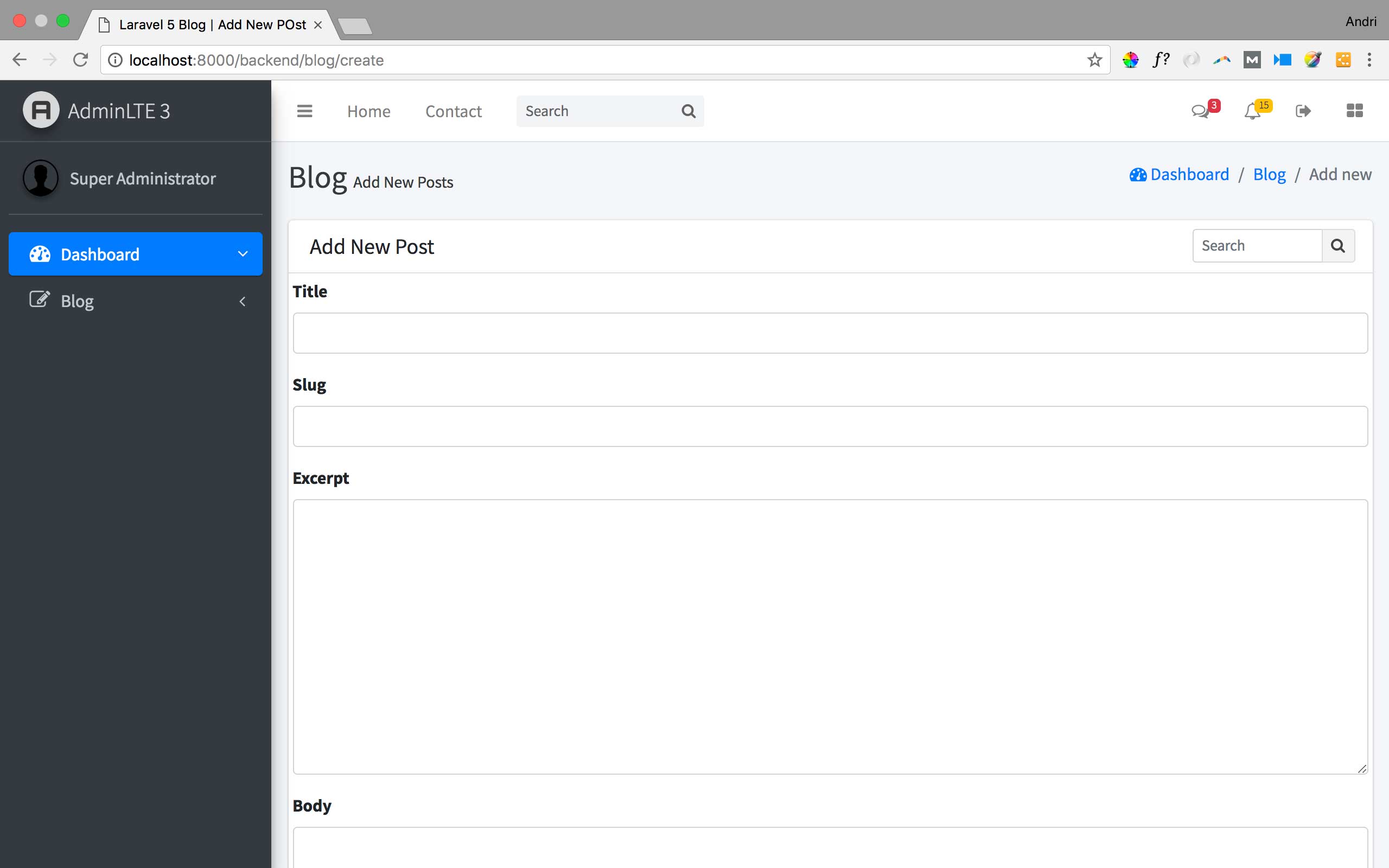
Membuat Form Validation
Kini kita akan membuat validation rule sebelum form di submit. Mana yang perlu diisi mana yang tidak, dst. Modifikasi method store() pada Backend\BlogController.php :
|
1 2 3 4 5 6 7 8 9 10 11 12 13 14 15 16 17 18 19 20 21 22 23 |
public function store(Requests\PostRequest $request) { $data = $this->handleRequest($request); $request->user()->posts()->create($data); return redirect(route('backend.blog.index'))->with('message', 'Post has been added'); } private function handleRequest($request){ $data = $request->all(); if($request->hasFile('image')){ $image = $request->file('image'); $fileName = $image->getClientOriginalName(); $destination = $this->uploadPath; $image->move($destination, $fileName); $data['image'] = $fileName; } return $data; } |
Disini kita juga tambahkan method handleRequest() untuk pengaturan upload image nanti .
Buat request baru bernama PostRequest :
|
1 |
php artisan make:request PostRequest |
Buka PostRequest.php di dalam direktori app\Http\Requests. Ubah authorize() method menjadi true, and tambahkan rules method :
|
1 2 3 4 5 6 7 8 9 10 11 |
public function rules() { return [ 'title' => 'required', 'slug' => 'required|unique:posts', 'body' => 'required', 'published_at' => 'date_format:Y-m-d H:i:s', 'category_id' => 'required', // 'image' => 'mimes:jpg,jpeg,bmp,png', ]; } |
Tambahkan namespace juga jangan lupa
|
1 |
use App\Http\Requests; |
Cobalah untuk submit form, akan muncul pesan error :
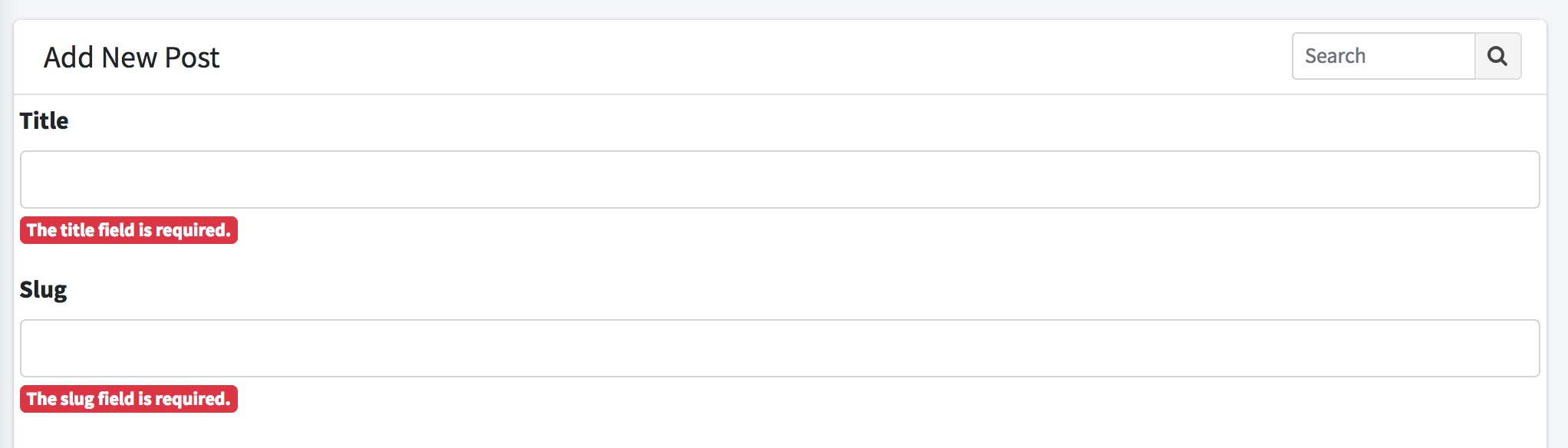
Kita perlu juga untuk menambahkan property fillable di dalam Post model :
|
1 |
protected $fillable = ['title','slug','excerpt','body','published_at','category_id','image']; |
Tambahkan juga method baru :
|
1 2 3 |
public function setPublishedAtAttribute($value){ $this->attributes['published_at'] = $value ? : NULL; } |
Image Upload
Untuk mengupload image, modifikasi create.blade.php dengan menambahkan files TRUE :
|
1 2 3 4 5 |
{!! Form::model($post, [ 'method' => 'POST', 'route' => 'backend.blog.store', 'files' => TRUE, ])!!} |
Tambahkan uploadPath dengan construct() method di dalam Backend\BlogController.php
|
1 2 3 4 5 6 7 |
protected $uploadPath; public function __construct() { parent::__construct(); $this->uploadPath = public_path(config('cms.image.directory')); } |
Buat folder baru ‘img’ di dalam public folder.
Kita coba isi dengan data yang valid dan tekan tombol Submit.
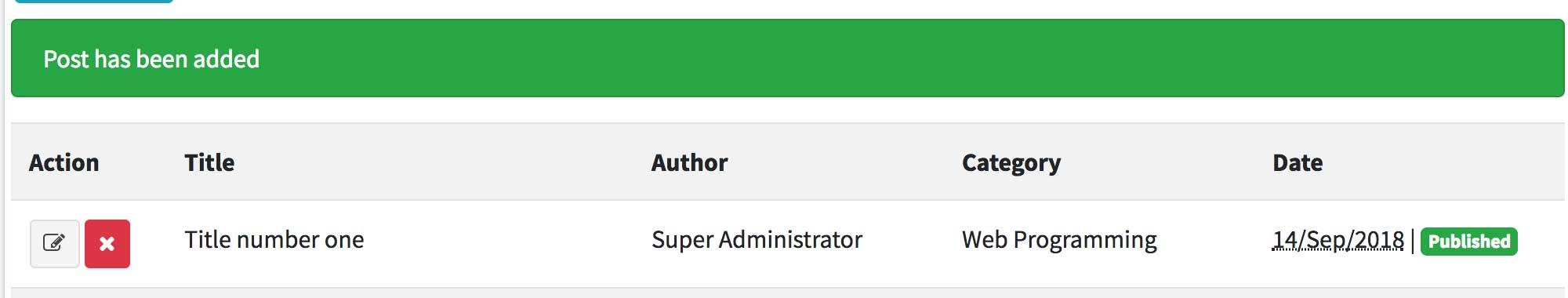
Membuat Image Thumbnail
Kita akan menginstall package lain untuk membantu membuat thumbnail ini :
|
1 |
composer require intervention/image |
Setelah selesai, buka config/app.php dan tambahkan ini pada bagian ‘providers’ dan ‘aliases’
|
1 2 3 4 5 |
Intervention\Image\ImageServiceProvider::class, and 'Image' => Intervention\Image\Facades\Image::class, |
Lalu jalankan konfigurasi dari terminal:
|
1 |
php artisan vendor:publish --provider="Intervention\Image\ImageServiceProviderLaravel5" |
Selanjutnya, modifikasi handleRequest() method di dalam Backend\BlogController :
|
1 2 3 4 5 6 7 8 9 10 11 12 13 14 15 16 17 18 19 20 21 22 23 24 25 26 27 28 29 30 31 32 |
use Intervention\Image\Facades\Image; private function handleRequest($request){ $data = $request->all(); if($request->hasFile('image')){ $image = $request->file('image'); $thumbnail = $fileName = $image->getClientOriginalName(); $destination = $this->uploadPath; $uploaded = $image->move($destination, $fileName); if($uploaded){ $width = config('cms.image.thumbnail.width'); $height = config('cms.image.thumbnail.height'); $extension = $image->getClientOriginalExtension(); $thumbnail = str_replace(".{$extension}", "_thumb.{$extension}", $fileName); Image::make($destination . '/' . $fileName) ->resize($width,$height) ->save($destination . '/' . $thumbnail); } $data['image'] = $fileName; } return $data; } |
Buat file config baru, cms.php di dalam config folder :
|
1 2 3 4 5 6 7 8 9 10 11 |
<?php return [ 'image' => [ 'directory' => 'img', 'thumbnail' => [ 'width' => 250, 'height' => 170 ] ] ]; |
Modifkasi Post.php
|
1 2 3 4 5 6 7 8 9 10 11 12 13 14 15 16 17 18 19 20 21 22 23 24 25 26 27 28 29 30 31 |
public function getImageUrlAttribute($value){ $imageUrl = ""; if(!is_null($this->image)){ $directory = config('cms.image.directory'); $imagePath = public_path(). "/{$directory}/". $this->image; if(file_exists($imagePath)) $imageUrl = asset("{$directory}/" .$this->image); } return $imageUrl; } public function getImageThumbUrlAttribute($value){ $imageUrl = ""; if(!is_null($this->image)){ $directory = config('cms.image.directory'); $ext = substr(strrchr($this->image, '.'), 1); $thumbnail = str_replace(".{$ext}", "_thumb.{$ext}", $this->image); $imagePath = public_path() . "/{$directory}/" . $thumbnail; if(file_exists($imagePath)) $imageUrl = asset("{$directory}/" . $thumbnail); $imageUrl = $this->image; }else{ $imageUrl = ""; } return $imageUrl; } |
Github Commit.