Buat Dashboard Module
|
1 |
ng g m dashboard --routing |
Buat Dasboard Component di dalam dashboard module
|
1 |
ng g c ./dashboard/dashboard --skipTests=true |
Buat Layout Module
Layout Module ini akan digunakan sebagai layout utama website seperti header, footer, sidebar.
|
1 |
ng g m layout --routing |
|
1 |
ng g c ./layout/topnavbar --skipTests=true |
|
1 |
ng g c ./layout/asidenavbar --skipTests=true |
|
1 |
ng g c ./layout/footernavbar --skipTests=true |
|
1 |
ng g c ./layout/settingsnavbar --skipTests=true |
Export Component di layout.module.ts
Export seluruh component yang baru dibuat di layout.module.ts
|
1 2 3 4 5 6 7 8 9 10 11 12 13 14 15 16 17 18 19 20 21 22 23 24 25 26 27 |
import { NgModule } from '@angular/core'; import { CommonModule } from '@angular/common'; import { TopnavbarComponent } from './topnavbar/topnavbar.component'; import { AsidenavbarComponent } from './asidenavbar/asidenavbar.component'; import { FooternavbarComponent } from './footernavbar/footernavbar.component'; import { SettingsnavbarComponent } from './settingsnavbar/settingsnavbar.component'; @NgModule({ declarations: [ TopnavbarComponent, AsidenavbarComponent, FooternavbarComponent, SettingsnavbarComponent ], imports: [ CommonModule ], exports: [ TopnavbarComponent, AsidenavbarComponent, FooternavbarComponent, SettingsnavbarComponent ] }) export class LayoutModule { } |
Implement body class di dashboard.component.ts
Berikan class body ketika dashboard component diinisiasi, dan hapus class body saat onDestroy :
|
1 2 3 4 5 6 7 8 9 10 11 12 13 14 15 16 17 18 19 20 |
import { Component, OnInit, OnDestroy } from '@angular/core'; @Component({ selector: 'app-dashboard', templateUrl: './dashboard.component.html', styleUrls: ['./dashboard.component.css'] }) export class DashboardComponent implements OnInit, OnDestroy { constructor() { } ngOnInit() { document.body.className = 'skin-blue sidebar-mini'; } ngOnDestroy(): void { document.body.className = ''; } } |
Buat wrapper div di dashboard.component.html
|
1 2 3 |
<div class="wrapper"> </div> |
Tambahkan dashboard route
|
1 2 3 4 5 6 7 8 9 10 11 12 13 14 |
import { NgModule } from '@angular/core'; import { Routes, RouterModule } from '@angular/router'; import { DashboardComponent } from './dashboard/dashboard.component'; const routes: Routes = [ {path: 'dashboard', component: DashboardComponent} ]; @NgModule({ imports: [RouterModule.forChild(routes)], exports: [RouterModule] }) export class DashboardRoutingModule { } |
Tambahkan layout module pada dashboard.module.ts
|
1 2 3 4 5 6 7 8 9 10 11 12 13 14 15 16 17 |
import { NgModule } from '@angular/core'; import { CommonModule } from '@angular/common'; import { DashboardRoutingModule } from './dashboard-routing.module'; import { DashboardComponent } from './dashboard/dashboard.component'; import { LayoutModule } from '../layout/layout.module'; @NgModule({ declarations: [DashboardComponent], imports: [ CommonModule, DashboardRoutingModule, LayoutModule ] }) export class DashboardModule { } |
Route pada tombol Login
Pada login component, ketika tombol login di klik akan navigate ke halaman dashboard
login.component.ts
|
1 2 3 |
login() { this.router.navigate(['dashboard']); } |
login.component.html
|
1 2 3 |
<div class="col-xs-4"> <button type="submit" class="btn btn-primary btn-block btn-flat" (click)="login()">Sign In</button> </div> |
Import Dashboard Module pada App Module
|
1 2 3 4 5 6 7 8 9 10 11 12 13 14 15 16 17 18 19 20 21 22 |
import { BrowserModule } from '@angular/platform-browser'; import { NgModule } from '@angular/core'; import { AppRoutingModule } from './app-routing.module'; import { AppComponent } from './app.component'; import { LoginModule } from './login/login.module'; import { DashboardModule } from './dashboard/dashboard.module'; @NgModule({ declarations: [ AppComponent ], imports: [ BrowserModule, AppRoutingModule, LoginModule, DashboardModule ], providers: [], bootstrap: [AppComponent] }) export class AppModule { } |
Tambahkan header ke sini :
|
1 2 3 4 5 6 7 8 9 10 11 12 13 14 15 16 17 18 19 20 21 22 23 24 25 26 27 28 29 30 31 32 33 34 35 36 37 38 39 40 41 42 43 44 45 46 47 48 49 50 51 52 53 54 55 56 57 58 59 60 61 62 63 64 65 66 67 68 69 70 71 72 73 74 75 76 77 78 79 80 81 82 83 84 85 86 87 88 89 90 91 92 93 94 95 96 97 98 99 100 101 102 103 104 105 106 107 108 109 110 111 112 113 114 115 116 117 118 119 120 121 122 123 124 125 126 127 128 129 130 131 132 133 134 135 136 137 138 139 140 141 142 143 144 145 146 147 148 149 150 151 152 153 154 155 156 157 158 159 160 161 162 163 164 165 166 167 168 169 170 171 172 173 174 175 176 177 178 179 180 181 182 183 184 185 186 187 188 189 190 191 192 193 194 195 196 197 198 199 200 201 202 203 204 205 206 207 208 209 210 211 212 213 214 215 216 217 218 219 220 221 222 223 224 225 226 227 228 229 230 231 232 233 234 235 236 237 238 239 240 241 242 243 244 245 246 247 248 249 250 251 252 253 254 255 256 257 258 259 260 261 262 263 |
<header class="main-header"> <!-- Logo --> <a href="index2.html" class="logo"> <!-- mini logo for sidebar mini 50x50 pixels --> <span class="logo-mini"><b>A</b>LT</span> <!-- logo for regular state and mobile devices --> <span class="logo-lg"><b>Admin</b>LTE</span> </a> <!-- Header Navbar: style can be found in header.less --> <nav class="navbar navbar-static-top"> <!-- Sidebar toggle button--> <a href="#" class="sidebar-toggle" data-toggle="push-menu" role="button"> <span class="sr-only">Toggle navigation</span> </a> <!-- Navbar Right Menu --> <div class="navbar-custom-menu"> <ul class="nav navbar-nav"> <!-- Messages: style can be found in dropdown.less--> <li class="dropdown messages-menu"> <a href="#" class="dropdown-toggle" data-toggle="dropdown"> <i class="fa fa-envelope-o"></i> <span class="label label-success">4</span> </a> <ul class="dropdown-menu"> <li class="header">You have 4 messages</li> <li> <!-- inner menu: contains the actual data --> <ul class="menu"> <li><!-- start message --> <a href="#"> <div class="pull-left"> <img src="../../../assets/dist/img/user2-160x160.jpg" class="img-circle" alt="User Image"> </div> <h4> Support Team <small><i class="fa fa-clock-o"></i> 5 mins</small> </h4> <p>Why not buy a new awesome theme?</p> </a> </li> <!-- end message --> <li> <a href="#"> <div class="pull-left"> <img src="../../../assets/dist/img/user3-128x128.jpg" class="img-circle" alt="User Image"> </div> <h4> AdminLTE Design Team <small><i class="fa fa-clock-o"></i> 2 hours</small> </h4> <p>Why not buy a new awesome theme?</p> </a> </li> <li> <a href="#"> <div class="pull-left"> <img src="../../../assets/dist/img/user4-128x128.jpg" class="img-circle" alt="User Image"> </div> <h4> Developers <small><i class="fa fa-clock-o"></i> Today</small> </h4> <p>Why not buy a new awesome theme?</p> </a> </li> <li> <a href="#"> <div class="pull-left"> <img src="../../../assets/dist/img/user3-128x128.jpg" class="img-circle" alt="User Image"> </div> <h4> Sales Department <small><i class="fa fa-clock-o"></i> Yesterday</small> </h4> <p>Why not buy a new awesome theme?</p> </a> </li> <li> <a href="#"> <div class="pull-left"> <img src="../../../assets/dist/img/user4-128x128.jpg" class="img-circle" alt="User Image"> </div> <h4> Reviewers <small><i class="fa fa-clock-o"></i> 2 days</small> </h4> <p>Why not buy a new awesome theme?</p> </a> </li> </ul> </li> <li class="footer"><a href="#">See All Messages</a></li> </ul> </li> <!-- Notifications: style can be found in dropdown.less --> <li class="dropdown notifications-menu"> <a href="#" class="dropdown-toggle" data-toggle="dropdown"> <i class="fa fa-bell-o"></i> <span class="label label-warning">10</span> </a> <ul class="dropdown-menu"> <li class="header">You have 10 notifications</li> <li> <!-- inner menu: contains the actual data --> <ul class="menu"> <li> <a href="#"> <i class="fa fa-users text-aqua"></i> 5 new members joined today </a> </li> <li> <a href="#"> <i class="fa fa-warning text-yellow"></i> Very long description here that may not fit into the page and may cause design problems </a> </li> <li> <a href="#"> <i class="fa fa-users text-red"></i> 5 new members joined </a> </li> <li> <a href="#"> <i class="fa fa-shopping-cart text-green"></i> 25 sales made </a> </li> <li> <a href="#"> <i class="fa fa-user text-red"></i> You changed your username </a> </li> </ul> </li> <li class="footer"><a href="#">View all</a></li> </ul> </li> <!-- Tasks: style can be found in dropdown.less --> <li class="dropdown tasks-menu"> <a href="#" class="dropdown-toggle" data-toggle="dropdown"> <i class="fa fa-flag-o"></i> <span class="label label-danger">9</span> </a> <ul class="dropdown-menu"> <li class="header">You have 9 tasks</li> <li> <!-- inner menu: contains the actual data --> <ul class="menu"> <li><!-- Task item --> <a href="#"> <h3> Design some buttons <small class="pull-right">20%</small> </h3> <div class="progress xs"> <div class="progress-bar progress-bar-aqua" style="width: 20%" role="progressbar" aria-valuenow="20" aria-valuemin="0" aria-valuemax="100"> <span class="sr-only">20% Complete</span> </div> </div> </a> </li> <!-- end task item --> <li><!-- Task item --> <a href="#"> <h3> Create a nice theme <small class="pull-right">40%</small> </h3> <div class="progress xs"> <div class="progress-bar progress-bar-green" style="width: 40%" role="progressbar" aria-valuenow="20" aria-valuemin="0" aria-valuemax="100"> <span class="sr-only">40% Complete</span> </div> </div> </a> </li> <!-- end task item --> <li><!-- Task item --> <a href="#"> <h3> Some task I need to do <small class="pull-right">60%</small> </h3> <div class="progress xs"> <div class="progress-bar progress-bar-red" style="width: 60%" role="progressbar" aria-valuenow="20" aria-valuemin="0" aria-valuemax="100"> <span class="sr-only">60% Complete</span> </div> </div> </a> </li> <!-- end task item --> <li><!-- Task item --> <a href="#"> <h3> Make beautiful transitions <small class="pull-right">80%</small> </h3> <div class="progress xs"> <div class="progress-bar progress-bar-yellow" style="width: 80%" role="progressbar" aria-valuenow="20" aria-valuemin="0" aria-valuemax="100"> <span class="sr-only">80% Complete</span> </div> </div> </a> </li> <!-- end task item --> </ul> </li> <li class="footer"> <a href="#">View all tasks</a> </li> </ul> </li> <!-- User Account: style can be found in dropdown.less --> <li class="dropdown user user-menu"> <a href="#" class="dropdown-toggle" data-toggle="dropdown"> <img src="../../../assets/dist/img/user2-160x160.jpg" class="user-image" alt="User Image"> <span class="hidden-xs">Alexander Pierce</span> </a> <ul class="dropdown-menu"> <!-- User image --> <li class="user-header"> <img src="../../../assets/dist/img/user2-160x160.jpg" class="img-circle" alt="User Image"> <p> Alexander Pierce - Web Developer <small>Member since Nov. 2012</small> </p> </li> <!-- Menu Body --> <li class="user-body"> <div class="row"> <div class="col-xs-4 text-center"> <a href="#">Followers</a> </div> <div class="col-xs-4 text-center"> <a href="#">Sales</a> </div> <div class="col-xs-4 text-center"> <a href="#">Friends</a> </div> </div> <!-- /.row --> </li> <!-- Menu Footer--> <li class="user-footer"> <div class="pull-left"> <a href="#" class="btn btn-default btn-flat">Profile</a> </div> <div class="pull-right"> <a href="#" class="btn btn-default btn-flat">Sign out</a> </div> </li> </ul> </li> <!-- Control Sidebar Toggle Button --> <li> <a href="#" data-toggle="control-sidebar"><i class="fa fa-gears"></i></a> </li> </ul> </div> </nav> </header> |
Modifikasi asidenavbar.component.html
Tambahkan isi aside dari adminLTE ke sini :
|
1 2 3 4 5 6 7 8 9 10 11 12 13 14 15 16 17 18 19 20 21 22 23 24 25 26 27 28 29 30 31 32 33 34 35 36 37 38 39 40 41 42 43 44 45 46 47 48 49 50 51 52 53 54 55 56 57 58 59 60 61 62 63 64 65 66 67 68 69 70 71 72 73 74 75 76 77 78 79 80 81 82 83 84 85 86 87 88 89 90 91 92 93 94 95 96 97 98 99 100 101 102 103 104 105 106 107 108 109 110 111 112 113 114 115 116 117 118 119 120 121 122 123 124 125 126 127 128 129 130 131 132 133 134 135 136 137 138 139 140 141 142 143 144 145 146 147 148 149 150 151 152 153 154 155 156 157 158 159 160 161 162 163 164 165 166 167 168 169 170 171 172 173 174 175 176 177 178 179 180 181 182 183 184 185 186 187 188 189 190 191 192 193 194 195 196 197 198 199 200 |
<aside class="main-sidebar"> <!-- sidebar: style can be found in sidebar.less --> <section class="sidebar" style="height: auto;"> <!-- Sidebar user panel --> <div class="user-panel"> <div class="pull-left image"> <img src="../../../assets/dist/img/user2-160x160.jpg" class="img-circle" alt="User Image"> </div> <div class="pull-left info"> <p>Alexander Pierce</p> <a href="#"><i class="fa fa-circle text-success"></i> Online</a> </div> </div> <!-- search form --> <form action="#" method="get" class="sidebar-form"> <div class="input-group"> <input type="text" name="q" class="form-control" placeholder="Search..."> <span class="input-group-btn"> <button type="submit" name="search" id="search-btn" class="btn btn-flat"> <i class="fa fa-search"></i> </button> </span> </div> </form> <!-- /.search form --> <!-- sidebar menu: : style can be found in sidebar.less --> <ul class="sidebar-menu tree" data-widget="tree"> <li class="header">MAIN NAVIGATION</li> <li class="active treeview menu-open"> <a href="#"> <i class="fa fa-dashboard"></i> <span>Dashboard</span> <span class="pull-right-container"> <i class="fa fa-angle-left pull-right"></i> </span> </a> <ul class="treeview-menu"> <li><a href="index.html"><i class="fa fa-circle-o"></i> Dashboard v1</a></li> <li class="active"><a href="index2.html"><i class="fa fa-circle-o"></i> Dashboard v2</a></li> </ul> </li> <li class="treeview"> <a href="#"> <i class="fa fa-files-o"></i> <span>Layout Options</span> <span class="pull-right-container"> <span class="label label-primary pull-right">4</span> </span> </a> <ul class="treeview-menu"> <li><a href="pages/layout/top-nav.html"><i class="fa fa-circle-o"></i> Top Navigation</a></li> <li><a href="pages/layout/boxed.html"><i class="fa fa-circle-o"></i> Boxed</a></li> <li><a href="pages/layout/fixed.html"><i class="fa fa-circle-o"></i> Fixed</a></li> <li><a href="pages/layout/collapsed-sidebar.html"><i class="fa fa-circle-o"></i> Collapsed Sidebar</a></li> </ul> </li> <li> <a href="pages/widgets.html"> <i class="fa fa-th"></i> <span>Widgets</span> <span class="pull-right-container"> <small class="label pull-right bg-green">new</small> </span> </a> </li> <li class="treeview"> <a href="#"> <i class="fa fa-pie-chart"></i> <span>Charts</span> <span class="pull-right-container"> <i class="fa fa-angle-left pull-right"></i> </span> </a> <ul class="treeview-menu"> <li><a href="pages/charts/chartjs.html"><i class="fa fa-circle-o"></i> ChartJS</a></li> <li><a href="pages/charts/morris.html"><i class="fa fa-circle-o"></i> Morris</a></li> <li><a href="pages/charts/flot.html"><i class="fa fa-circle-o"></i> Flot</a></li> <li><a href="pages/charts/inline.html"><i class="fa fa-circle-o"></i> Inline charts</a></li> </ul> </li> <li class="treeview"> <a href="#"> <i class="fa fa-laptop"></i> <span>UI Elements</span> <span class="pull-right-container"> <i class="fa fa-angle-left pull-right"></i> </span> </a> <ul class="treeview-menu"> <li><a href="pages/UI/general.html"><i class="fa fa-circle-o"></i> General</a></li> <li><a href="pages/UI/icons.html"><i class="fa fa-circle-o"></i> Icons</a></li> <li><a href="pages/UI/buttons.html"><i class="fa fa-circle-o"></i> Buttons</a></li> <li><a href="pages/UI/sliders.html"><i class="fa fa-circle-o"></i> Sliders</a></li> <li><a href="pages/UI/timeline.html"><i class="fa fa-circle-o"></i> Timeline</a></li> <li><a href="pages/UI/modals.html"><i class="fa fa-circle-o"></i> Modals</a></li> </ul> </li> <li class="treeview"> <a href="#"> <i class="fa fa-edit"></i> <span>Forms</span> <span class="pull-right-container"> <i class="fa fa-angle-left pull-right"></i> </span> </a> <ul class="treeview-menu"> <li><a href="pages/forms/general.html"><i class="fa fa-circle-o"></i> General Elements</a></li> <li><a href="pages/forms/advanced.html"><i class="fa fa-circle-o"></i> Advanced Elements</a></li> <li><a href="pages/forms/editors.html"><i class="fa fa-circle-o"></i> Editors</a></li> </ul> </li> <li class="treeview"> <a href="#"> <i class="fa fa-table"></i> <span>Tables</span> <span class="pull-right-container"> <i class="fa fa-angle-left pull-right"></i> </span> </a> <ul class="treeview-menu"> <li><a href="pages/tables/simple.html"><i class="fa fa-circle-o"></i> Simple tables</a></li> <li><a href="pages/tables/data.html"><i class="fa fa-circle-o"></i> Data tables</a></li> </ul> </li> <li> <a href="pages/calendar.html"> <i class="fa fa-calendar"></i> <span>Calendar</span> <span class="pull-right-container"> <small class="label pull-right bg-red">3</small> <small class="label pull-right bg-blue">17</small> </span> </a> </li> <li> <a href="pages/mailbox/mailbox.html"> <i class="fa fa-envelope"></i> <span>Mailbox</span> <span class="pull-right-container"> <small class="label pull-right bg-yellow">12</small> <small class="label pull-right bg-green">16</small> <small class="label pull-right bg-red">5</small> </span> </a> </li> <li class="treeview"> <a href="#"> <i class="fa fa-folder"></i> <span>Examples</span> <span class="pull-right-container"> <i class="fa fa-angle-left pull-right"></i> </span> </a> <ul class="treeview-menu"> <li><a href="pages/examples/invoice.html"><i class="fa fa-circle-o"></i> Invoice</a></li> <li><a href="pages/examples/profile.html"><i class="fa fa-circle-o"></i> Profile</a></li> <li><a href="pages/examples/login.html"><i class="fa fa-circle-o"></i> Login</a></li> <li><a href="pages/examples/register.html"><i class="fa fa-circle-o"></i> Register</a></li> <li><a href="pages/examples/lockscreen.html"><i class="fa fa-circle-o"></i> Lockscreen</a></li> <li><a href="pages/examples/404.html"><i class="fa fa-circle-o"></i> 404 Error</a></li> <li><a href="pages/examples/500.html"><i class="fa fa-circle-o"></i> 500 Error</a></li> <li><a href="pages/examples/blank.html"><i class="fa fa-circle-o"></i> Blank Page</a></li> <li><a href="pages/examples/pace.html"><i class="fa fa-circle-o"></i> Pace Page</a></li> </ul> </li> <li class="treeview"> <a href="#"> <i class="fa fa-share"></i> <span>Multilevel</span> <span class="pull-right-container"> <i class="fa fa-angle-left pull-right"></i> </span> </a> <ul class="treeview-menu"> <li><a href="#"><i class="fa fa-circle-o"></i> Level One</a></li> <li class="treeview"> <a href="#"><i class="fa fa-circle-o"></i> Level One <span class="pull-right-container"> <i class="fa fa-angle-left pull-right"></i> </span> </a> <ul class="treeview-menu"> <li><a href="#"><i class="fa fa-circle-o"></i> Level Two</a></li> <li class="treeview"> <a href="#"><i class="fa fa-circle-o"></i> Level Two <span class="pull-right-container"> <i class="fa fa-angle-left pull-right"></i> </span> </a> <ul class="treeview-menu"> <li><a href="#"><i class="fa fa-circle-o"></i> Level Three</a></li> <li><a href="#"><i class="fa fa-circle-o"></i> Level Three</a></li> </ul> </li> </ul> </li> <li><a href="#"><i class="fa fa-circle-o"></i> Level One</a></li> </ul> </li> <li><a href="https://adminlte.io/docs"><i class="fa fa-book"></i> <span>Documentation</span></a></li> <li class="header">LABELS</li> <li><a href="#"><i class="fa fa-circle-o text-red"></i> <span>Important</span></a></li> <li><a href="#"><i class="fa fa-circle-o text-yellow"></i> <span>Warning</span></a></li> <li><a href="#"><i class="fa fa-circle-o text-aqua"></i> <span>Information</span></a></li> </ul> </section> <!-- /.sidebar --> </aside> |
Modifikasi footernavbar.component.html
Tambahkan isi footer dari adminLTE ke sini :
|
1 2 3 4 5 6 7 |
<footer class="main-footer"> <div class="pull-right hidden-xs"> <b>Version</b> 2.4.13 </div> <strong>Copyright © 2014-2019 <a href="https://adminlte.io">AdminLTE</a>.</strong> All rights reserved. </footer> |
Modifikasi settingsnavbar.component.html
Tambahkan isi aside setting dari adminLTE ke sini :
|
1 2 3 4 5 6 7 8 9 10 11 12 13 14 15 16 17 18 19 20 21 22 23 24 25 26 27 28 29 30 31 32 33 34 35 36 37 38 39 40 41 42 43 44 45 46 47 48 49 50 51 52 53 54 55 56 57 58 59 60 61 62 63 64 65 66 67 68 69 70 71 72 73 74 75 76 77 78 79 80 81 82 83 84 85 86 87 88 89 90 91 92 93 94 95 96 97 98 99 100 101 102 103 104 105 106 107 108 109 110 111 112 113 114 115 116 117 118 119 120 121 122 123 124 125 126 127 128 129 130 131 132 133 134 135 136 137 138 139 140 141 142 143 144 145 146 147 148 149 150 151 152 153 154 155 156 157 158 159 160 161 162 163 164 165 166 167 168 169 170 171 172 173 174 175 176 177 178 179 180 181 182 183 184 185 186 |
<aside class="control-sidebar control-sidebar-dark"> <!-- Create the tabs --> <ul class="nav nav-tabs nav-justified control-sidebar-tabs"> <li class="active"><a href="#control-sidebar-theme-demo-options-tab" data-toggle="tab"><i class="fa fa-wrench"></i></a></li><li><a href="#control-sidebar-home-tab" data-toggle="tab"><i class="fa fa-home"></i></a></li> <li><a href="#control-sidebar-settings-tab" data-toggle="tab"><i class="fa fa-gears"></i></a></li> </ul> <!-- Tab panes --> <div class="tab-content"> <!-- Home tab content --> <div class="tab-pane" id="control-sidebar-home-tab"> <h3 class="control-sidebar-heading">Recent Activity</h3> <ul class="control-sidebar-menu"> <li> <a href="javascript:void(0)"> <i class="menu-icon fa fa-birthday-cake bg-red"></i> <div class="menu-info"> <h4 class="control-sidebar-subheading">Langdon's Birthday</h4> <p>Will be 23 on April 24th</p> </div> </a> </li> <li> <a href="javascript:void(0)"> <i class="menu-icon fa fa-user bg-yellow"></i> <div class="menu-info"> <h4 class="control-sidebar-subheading">Frodo Updated His Profile</h4> <p>New phone +1(800)555-1234</p> </div> </a> </li> <li> <a href="javascript:void(0)"> <i class="menu-icon fa fa-envelope-o bg-light-blue"></i> <div class="menu-info"> <h4 class="control-sidebar-subheading">Nora Joined Mailing List</h4> <p>[email protected]</p> </div> </a> </li> <li> <a href="javascript:void(0)"> <i class="menu-icon fa fa-file-code-o bg-green"></i> <div class="menu-info"> <h4 class="control-sidebar-subheading">Cron Job 254 Executed</h4> <p>Execution time 5 seconds</p> </div> </a> </li> </ul> <!-- /.control-sidebar-menu --> <h3 class="control-sidebar-heading">Tasks Progress</h3> <ul class="control-sidebar-menu"> <li> <a href="javascript:void(0)"> <h4 class="control-sidebar-subheading"> Custom Template Design <span class="label label-danger pull-right">70%</span> </h4> <div class="progress progress-xxs"> <div class="progress-bar progress-bar-danger" style="width: 70%"></div> </div> </a> </li> <li> <a href="javascript:void(0)"> <h4 class="control-sidebar-subheading"> Update Resume <span class="label label-success pull-right">95%</span> </h4> <div class="progress progress-xxs"> <div class="progress-bar progress-bar-success" style="width: 95%"></div> </div> </a> </li> <li> <a href="javascript:void(0)"> <h4 class="control-sidebar-subheading"> Laravel Integration <span class="label label-warning pull-right">50%</span> </h4> <div class="progress progress-xxs"> <div class="progress-bar progress-bar-warning" style="width: 50%"></div> </div> </a> </li> <li> <a href="javascript:void(0)"> <h4 class="control-sidebar-subheading"> Back End Framework <span class="label label-primary pull-right">68%</span> </h4> <div class="progress progress-xxs"> <div class="progress-bar progress-bar-primary" style="width: 68%"></div> </div> </a> </li> </ul> <!-- /.control-sidebar-menu --> </div><div id="control-sidebar-theme-demo-options-tab" class="tab-pane active"><div><h4 class="control-sidebar-heading">Layout Options</h4><div class="form-group"><label class="control-sidebar-subheading"><input type="checkbox" data-layout="fixed" class="pull-right"> Fixed layout</label><p>Activate the fixed layout. You can't use fixed and boxed layouts together</p></div><div class="form-group"><label class="control-sidebar-subheading"><input type="checkbox" data-layout="layout-boxed" class="pull-right"> Boxed Layout</label><p>Activate the boxed layout</p></div><div class="form-group"><label class="control-sidebar-subheading"><input type="checkbox" data-layout="sidebar-collapse" class="pull-right"> Toggle Sidebar</label><p>Toggle the left sidebar's state (open or collapse)</p></div><div class="form-group"><label class="control-sidebar-subheading"><input type="checkbox" data-enable="expandOnHover" class="pull-right"> Sidebar Expand on Hover</label><p>Let the sidebar mini expand on hover</p></div><div class="form-group"><label class="control-sidebar-subheading"><input type="checkbox" data-controlsidebar="control-sidebar-open" class="pull-right"> Toggle Right Sidebar Slide</label><p>Toggle between slide over content and push content effects</p></div><div class="form-group"><label class="control-sidebar-subheading"><input type="checkbox" data-sidebarskin="toggle" class="pull-right"> Toggle Right Sidebar Skin</label><p>Toggle between dark and light skins for the right sidebar</p></div><h4 class="control-sidebar-heading">Skins</h4><ul class="list-unstyled clearfix"><li style="float:left; width: 33.33333%; padding: 5px;"><a href="javascript:void(0)" data-skin="skin-blue" style="display: block; box-shadow: 0 0 3px rgba(0,0,0,0.4)" class="clearfix full-opacity-hover"><div><span style="display:block; width: 20%; float: left; height: 7px; background: #367fa9"></span><span class="bg-light-blue" style="display:block; width: 80%; float: left; height: 7px;"></span></div><div><span style="display:block; width: 20%; float: left; height: 20px; background: #222d32"></span><span style="display:block; width: 80%; float: left; height: 20px; background: #f4f5f7"></span></div></a><p class="text-center no-margin">Blue</p></li><li style="float:left; width: 33.33333%; padding: 5px;"><a href="javascript:void(0)" data-skin="skin-black" style="display: block; box-shadow: 0 0 3px rgba(0,0,0,0.4)" class="clearfix full-opacity-hover"><div style="box-shadow: 0 0 2px rgba(0,0,0,0.1)" class="clearfix"><span style="display:block; width: 20%; float: left; height: 7px; background: #fefefe"></span><span style="display:block; width: 80%; float: left; height: 7px; background: #fefefe"></span></div><div><span style="display:block; width: 20%; float: left; height: 20px; background: #222"></span><span style="display:block; width: 80%; float: left; height: 20px; background: #f4f5f7"></span></div></a><p class="text-center no-margin">Black</p></li><li style="float:left; width: 33.33333%; padding: 5px;"><a href="javascript:void(0)" data-skin="skin-purple" style="display: block; box-shadow: 0 0 3px rgba(0,0,0,0.4)" class="clearfix full-opacity-hover"><div><span style="display:block; width: 20%; float: left; height: 7px;" class="bg-purple-active"></span><span class="bg-purple" style="display:block; width: 80%; float: left; height: 7px;"></span></div><div><span style="display:block; width: 20%; float: left; height: 20px; background: #222d32"></span><span style="display:block; width: 80%; float: left; height: 20px; background: #f4f5f7"></span></div></a><p class="text-center no-margin">Purple</p></li><li style="float:left; width: 33.33333%; padding: 5px;"><a href="javascript:void(0)" data-skin="skin-green" style="display: block; box-shadow: 0 0 3px rgba(0,0,0,0.4)" class="clearfix full-opacity-hover"><div><span style="display:block; width: 20%; float: left; height: 7px;" class="bg-green-active"></span><span class="bg-green" style="display:block; width: 80%; float: left; height: 7px;"></span></div><div><span style="display:block; width: 20%; float: left; height: 20px; background: #222d32"></span><span style="display:block; width: 80%; float: left; height: 20px; background: #f4f5f7"></span></div></a><p class="text-center no-margin">Green</p></li><li style="float:left; width: 33.33333%; padding: 5px;"><a href="javascript:void(0)" data-skin="skin-red" style="display: block; box-shadow: 0 0 3px rgba(0,0,0,0.4)" class="clearfix full-opacity-hover"><div><span style="display:block; width: 20%; float: left; height: 7px;" class="bg-red-active"></span><span class="bg-red" style="display:block; width: 80%; float: left; height: 7px;"></span></div><div><span style="display:block; width: 20%; float: left; height: 20px; background: #222d32"></span><span style="display:block; width: 80%; float: left; height: 20px; background: #f4f5f7"></span></div></a><p class="text-center no-margin">Red</p></li><li style="float:left; width: 33.33333%; padding: 5px;"><a href="javascript:void(0)" data-skin="skin-yellow" style="display: block; box-shadow: 0 0 3px rgba(0,0,0,0.4)" class="clearfix full-opacity-hover"><div><span style="display:block; width: 20%; float: left; height: 7px;" class="bg-yellow-active"></span><span class="bg-yellow" style="display:block; width: 80%; float: left; height: 7px;"></span></div><div><span style="display:block; width: 20%; float: left; height: 20px; background: #222d32"></span><span style="display:block; width: 80%; float: left; height: 20px; background: #f4f5f7"></span></div></a><p class="text-center no-margin">Yellow</p></li><li style="float:left; width: 33.33333%; padding: 5px;"><a href="javascript:void(0)" data-skin="skin-blue-light" style="display: block; box-shadow: 0 0 3px rgba(0,0,0,0.4)" class="clearfix full-opacity-hover"><div><span style="display:block; width: 20%; float: left; height: 7px; background: #367fa9"></span><span class="bg-light-blue" style="display:block; width: 80%; float: left; height: 7px;"></span></div><div><span style="display:block; width: 20%; float: left; height: 20px; background: #f9fafc"></span><span style="display:block; width: 80%; float: left; height: 20px; background: #f4f5f7"></span></div></a><p class="text-center no-margin" style="font-size: 12px">Blue Light</p></li><li style="float:left; width: 33.33333%; padding: 5px;"><a href="javascript:void(0)" data-skin="skin-black-light" style="display: block; box-shadow: 0 0 3px rgba(0,0,0,0.4)" class="clearfix full-opacity-hover"><div style="box-shadow: 0 0 2px rgba(0,0,0,0.1)" class="clearfix"><span style="display:block; width: 20%; float: left; height: 7px; background: #fefefe"></span><span style="display:block; width: 80%; float: left; height: 7px; background: #fefefe"></span></div><div><span style="display:block; width: 20%; float: left; height: 20px; background: #f9fafc"></span><span style="display:block; width: 80%; float: left; height: 20px; background: #f4f5f7"></span></div></a><p class="text-center no-margin" style="font-size: 12px">Black Light</p></li><li style="float:left; width: 33.33333%; padding: 5px;"><a href="javascript:void(0)" data-skin="skin-purple-light" style="display: block; box-shadow: 0 0 3px rgba(0,0,0,0.4)" class="clearfix full-opacity-hover"><div><span style="display:block; width: 20%; float: left; height: 7px;" class="bg-purple-active"></span><span class="bg-purple" style="display:block; width: 80%; float: left; height: 7px;"></span></div><div><span style="display:block; width: 20%; float: left; height: 20px; background: #f9fafc"></span><span style="display:block; width: 80%; float: left; height: 20px; background: #f4f5f7"></span></div></a><p class="text-center no-margin" style="font-size: 12px">Purple Light</p></li><li style="float:left; width: 33.33333%; padding: 5px;"><a href="javascript:void(0)" data-skin="skin-green-light" style="display: block; box-shadow: 0 0 3px rgba(0,0,0,0.4)" class="clearfix full-opacity-hover"><div><span style="display:block; width: 20%; float: left; height: 7px;" class="bg-green-active"></span><span class="bg-green" style="display:block; width: 80%; float: left; height: 7px;"></span></div><div><span style="display:block; width: 20%; float: left; height: 20px; background: #f9fafc"></span><span style="display:block; width: 80%; float: left; height: 20px; background: #f4f5f7"></span></div></a><p class="text-center no-margin" style="font-size: 12px">Green Light</p></li><li style="float:left; width: 33.33333%; padding: 5px;"><a href="javascript:void(0)" data-skin="skin-red-light" style="display: block; box-shadow: 0 0 3px rgba(0,0,0,0.4)" class="clearfix full-opacity-hover"><div><span style="display:block; width: 20%; float: left; height: 7px;" class="bg-red-active"></span><span class="bg-red" style="display:block; width: 80%; float: left; height: 7px;"></span></div><div><span style="display:block; width: 20%; float: left; height: 20px; background: #f9fafc"></span><span style="display:block; width: 80%; float: left; height: 20px; background: #f4f5f7"></span></div></a><p class="text-center no-margin" style="font-size: 12px">Red Light</p></li><li style="float:left; width: 33.33333%; padding: 5px;"><a href="javascript:void(0)" data-skin="skin-yellow-light" style="display: block; box-shadow: 0 0 3px rgba(0,0,0,0.4)" class="clearfix full-opacity-hover"><div><span style="display:block; width: 20%; float: left; height: 7px;" class="bg-yellow-active"></span><span class="bg-yellow" style="display:block; width: 80%; float: left; height: 7px;"></span></div><div><span style="display:block; width: 20%; float: left; height: 20px; background: #f9fafc"></span><span style="display:block; width: 80%; float: left; height: 20px; background: #f4f5f7"></span></div></a><p class="text-center no-margin" style="font-size: 12px">Yellow Light</p></li></ul></div></div> <!-- /.tab-pane --> <!-- Settings tab content --> <div class="tab-pane" id="control-sidebar-settings-tab"> <form method="post"> <h3 class="control-sidebar-heading">General Settings</h3> <div class="form-group"> <label class="control-sidebar-subheading"> Report panel usage <input type="checkbox" class="pull-right" checked=""> </label> <p> Some information about this general settings option </p> </div> <!-- /.form-group --> <div class="form-group"> <label class="control-sidebar-subheading"> Allow mail redirect <input type="checkbox" class="pull-right" checked=""> </label> <p> Other sets of options are available </p> </div> <!-- /.form-group --> <div class="form-group"> <label class="control-sidebar-subheading"> Expose author name in posts <input type="checkbox" class="pull-right" checked=""> </label> <p> Allow the user to show his name in blog posts </p> </div> <!-- /.form-group --> <h3 class="control-sidebar-heading">Chat Settings</h3> <div class="form-group"> <label class="control-sidebar-subheading"> Show me as online <input type="checkbox" class="pull-right" checked=""> </label> </div> <!-- /.form-group --> <div class="form-group"> <label class="control-sidebar-subheading"> Turn off notifications <input type="checkbox" class="pull-right"> </label> </div> <!-- /.form-group --> <div class="form-group"> <label class="control-sidebar-subheading"> Delete chat history <a href="javascript:void(0)" class="text-red pull-right"><i class="fa fa-trash-o"></i></a> </label> </div> <!-- /.form-group --> </form> </div> <!-- /.tab-pane --> </div> </aside> |
Modifikasi dashboard.component.html
Tambahkan seluruh komponen disini
|
1 2 3 4 5 6 7 8 9 10 11 |
<div class="wrapper"> <app-topnavbar></app-topnavbar> <app-asidenavbar></app-asidenavbar> <div class="content-wrapper" style="min-height: 926px;"> <section class="content-header"> <section class="content"></section> </section> </div> <app-footernavbar></app-footernavbar> <app-settingsnavbar></app-settingsnavbar> </div> |
Import seluruh script ke angular.json
|
1 2 3 4 5 6 7 8 9 10 11 12 13 14 |
"scripts": [ "src/assets/bower_components/jquery/dist/jquery.min.js", "src/assets/bower_components/bootstrap/dist/js/bootstrap.min.js", "src/assets/bower_components/fastclick/lib/fastclick.js", "src/assets/dist/js/adminlte.min.js", "src/assets/bower_components/jquery-sparkline/dist/jquery.sparkline.min.js", "src/assets/plugins/jvectormap/jquery-jvectormap-1.2.2.min.js", "src/assets/plugins/jvectormap/jquery-jvectormap-world-mill-en.js", "src/assets/bower_components/jquery-slimscroll/jquery.slimscroll.min.js", "src/assets/bower_components/chart.js/Chart.js", "src/assets/dist/js/pages/dashboard2.js", "src/assets/dist/js/demo.js", "src/assets/plugins/iCheck/icheck.min.js" ] |
window.dispatchEvent pada dashboard.component.ts
|
1 2 3 4 5 6 7 8 9 10 11 12 13 14 15 16 17 18 19 20 21 |
import { Component, OnInit, OnDestroy } from '@angular/core'; @Component({ selector: 'app-dashboard', templateUrl: './dashboard.component.html', styleUrls: ['./dashboard.component.css'] }) export class DashboardComponent implements OnInit, OnDestroy { constructor() { } ngOnInit() { window.dispatchEvent(new Event('resize')); document.body.className = 'skin-blue sidebar-mini'; } ngOnDestroy(): void { document.body.className = ''; } } |
Restart angular dan lihat hasilnya pada browser
|
1 |
ng serve |
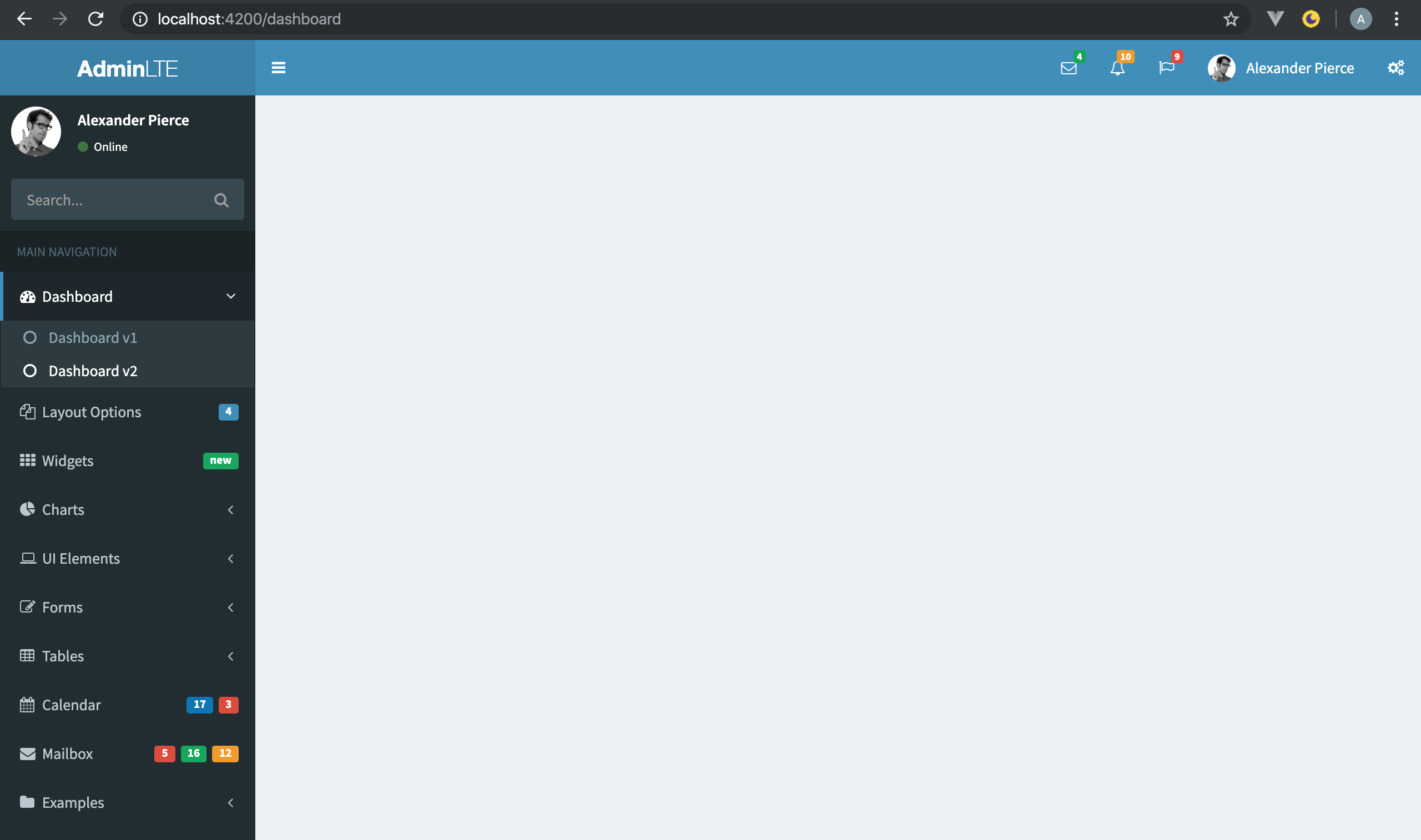
win