In this series, I will share how to create a WordPress-Like blog using Laravel 5.6 and AdminLTE 3. Firstly, you need to set up the local environment using XAMPP/MAMP and the like. I assume you already know how to set the Laravel in your local env as plenty of tutorials on the internet to do so. You need to install Composer for dependency management, and set the path for you local laravel env.
After you have successfully installed laravel, let’s create the database as well. We name it laravel_adminlte database. Open your terminal / command prompt and type:
|
1 |
echo “create database laravel_adminlte” | mysql -uroot -p |
Enter your mysql password and voila, your database has been created.
Subsequently, type php artisan serve in your terminal, open your favorite browser, and head over to http://localhost:8000 .
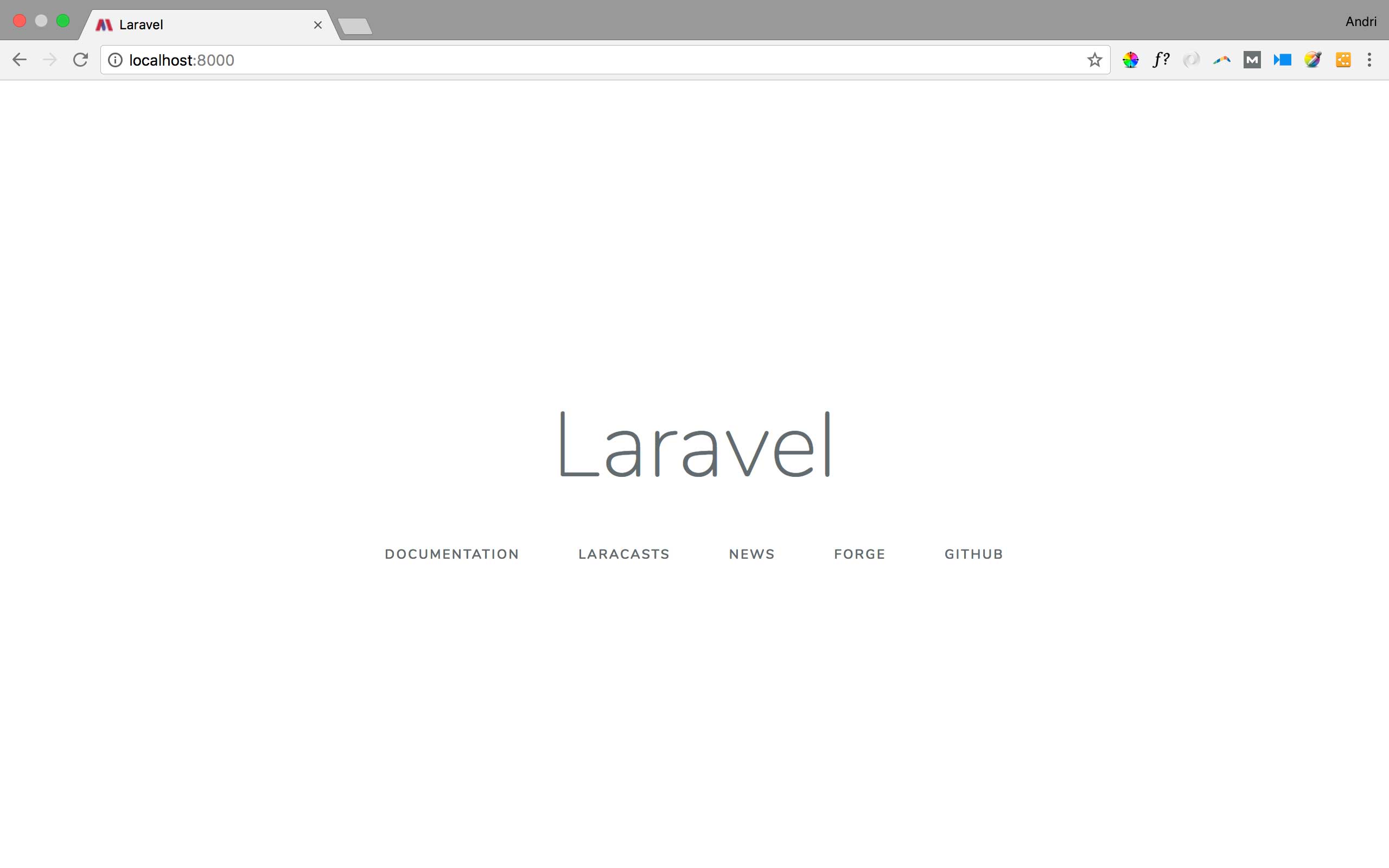
We will use resources of the blog template from startbootstrap.com. There are two bundles that you need to download :
For admin template, we will be using AdminLTE 3 from the adminlte.io.
You can follow along this tutorial by forking my github project here :
https://github.com/andriindocoder/laravel56-adminlte
As always, be my guess to ask any question regarding this tutorial on the comment section. Good Luck.